PHP Storm vs VS Code: Choosing the Right Tool for Professional Web Development
Lets compare two of the most popular web development editors and discover which one is best suited to your workflow, speed, and long-term success.
Posted: 17th June, 2025
When it comes to professional web development, the tools we use can have a massive impact on productivity, code quality, and ultimately the success of projects. Two of the most popular choices for web developers today are PhpStorm and Visual Studio Code (VS Code). Both are excellent in their own right, but when it comes to serious, efficient, and scalable PHP development, PhpStorm tends to shine a little brighter—especially for those of us who make our living by delivering exceptional web solutions. Today I'm going to go over the Pros and Cons of both tools so see if this adoration is deserved.
A Quick Overview
Visual Studio Code is a free, open-source code editor developed by Microsoft. Lightweight, highly customizable, and supported by a vast library of extensions, VS Code has earned a dedicated following among developers across all languages.
PhpStorm, developed by JetBrains, is a premium, full-featured Integrated Development Environment (IDE) tailored specifically for PHP and web development. With deep code intelligence, robust debugging tools, and tight integration with modern frameworks and technologies, PhpStorm is designed to be a serious workhorse for professional developers.
Feature Set Comparison
While VS Code offers incredible flexibility through its extensions, it often requires a fair amount of setup to reach the level of functionality that PhpStorm offers out of the box. For PHP developers, this can mean installing and configuring multiple plugins for linting, debugging, code navigation, and database management before you even get close to PhpStorm's built-in capabilities.
PhpStorm comes ready to go, offering:
- Advanced PHP code analysis and refactoring tools
- Seamless integration with popular frameworks like Laravel, Symfony, and WordPress
- Built-in database tools
- Integrated testing and debugging (Xdebug configuration is simple and intuitive)
- Smart code completion and navigation
- Version control tools (Git, SVN, Mercurial) tightly integrated
Meanwhile, VS Code can match many of these features, but it often depends on third-party extensions, which can vary in quality and long-term support. If you're just starting or only occasionally working with PHP, VS Code might be the perfect, lightweight option. But for intensive, daily PHP development, PhpStorm provides a polished, efficient, and robust environment without the need for constant tinkering.
Performance and Usability
One of the most common critiques of PhpStorm is that it is heavier than VS Code. It does consume more memory and can feel slower on older machines. However, this is a trade-off for the rich functionality that a full IDE brings. On a well-optimized development machine, the slight difference in startup time is negligible compared to the productivity boost PhpStorm offers once you’re inside your project.
VS Code, on the other hand, is incredibly lightweight and fast, which can be great for quick edits or smaller projects. Its simplicity is one of its greatest strengths—but for more complex applications, that simplicity can lead to inefficiencies as you patch together features with plugins.
Price Considerations
VS Code is free, while PhpStorm comes with a yearly subscription. For hobbyists or those new to development, free software is attractive. However, if you are working professionally—especially building and maintaining client websites or larger PHP applications—the cost of PhpStorm is an investment that pays for itself many times over in saved time and reduced errors.
As a professional web developer offering custom websites, web applications, and ongoing support for businesses, I choose PhpStorm for all major projects. Its powerful tools allow me to deliver cleaner code faster, debug complex issues more effectively, and integrate better with modern workflows.
Which One Should You Choose?
- If you are a hobbyist or working on lightweight web projects, VS Code may be all you need.
- If you are a professional developer handling complex, client-facing projects, PhpStorm is the superior choice.
Final Thoughts
Choosing the right development environment is a personal decision, but it's one that can dramatically affect your workflow. For my clients, efficiency and code quality are non-negotiable, and PhpStorm helps ensure I meet those standards on every project.
If you're looking for a professional web developer who works with the best tools available to deliver high-quality, performant websites and applications, contact me today and let's discuss how I can help your business grow online.